Created time
Apr 7, 2024 02:57 PM
date
status
category
Origin
summary
tags
type
URL
icon
password
slug
简介
众所周知,MongoDB 包括社区版和企业版,但不止如此,MongoDB 公司还有 MongoDB Atlas:Database as a
Service.
MongoDB Atlas 提供的是云端的数据库服务,大家都知道,使用数据库很简单,但数据库的运维很麻烦:部署、容灾、备份、监控。云数据库使得开发者只需关注业务本身的开发。
注册和登录
在 MongoDB atlas 首页,如果有账号,那就点击登陆。否则点击 Get Started
here 来注册,注册页面都是必填项:
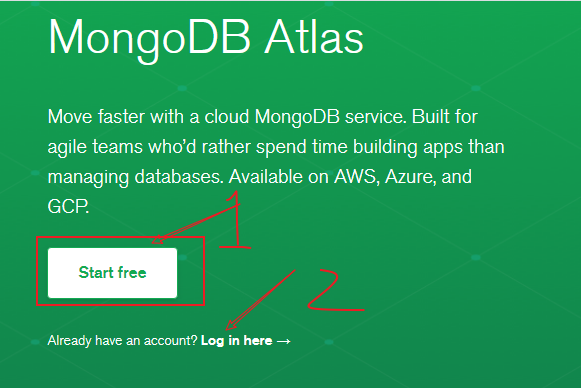
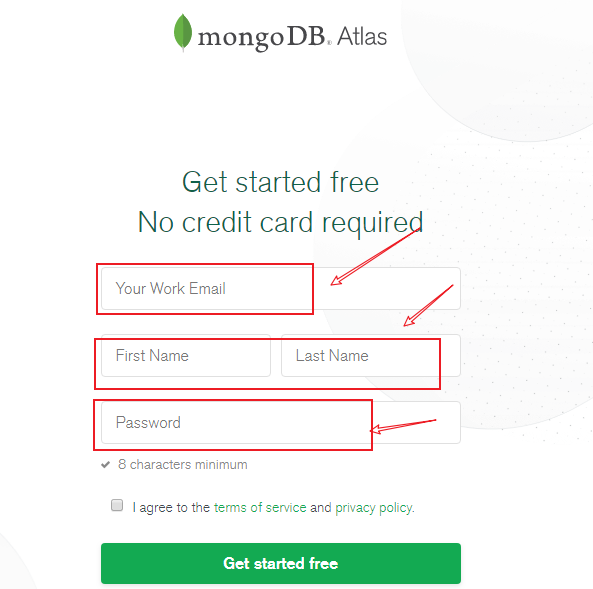
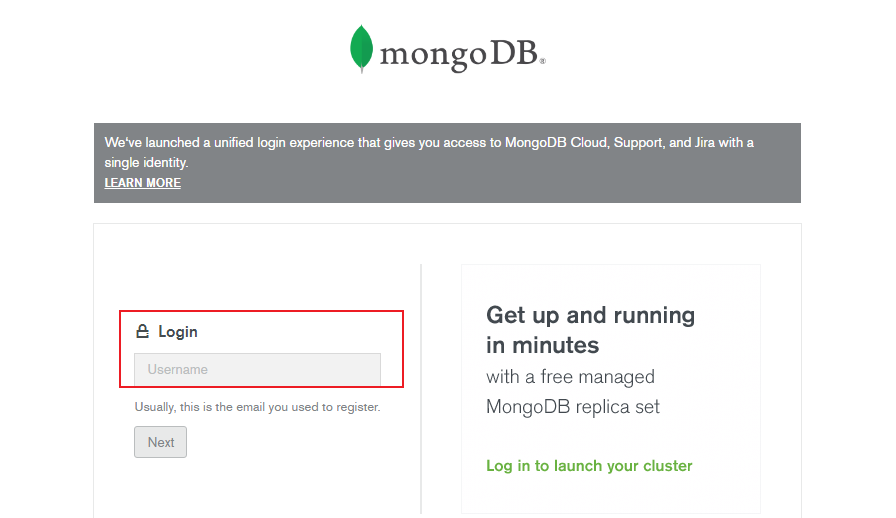
创建新 Project
成功登录后,创建一个项目
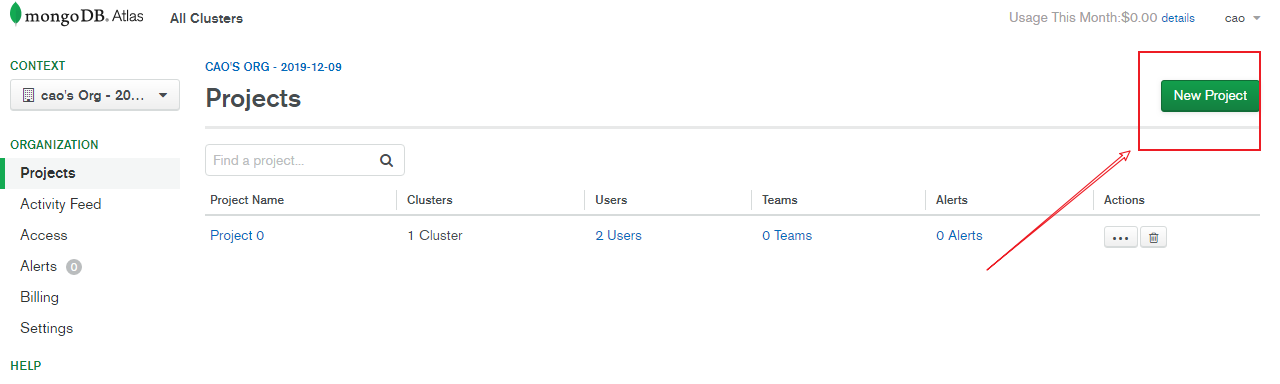
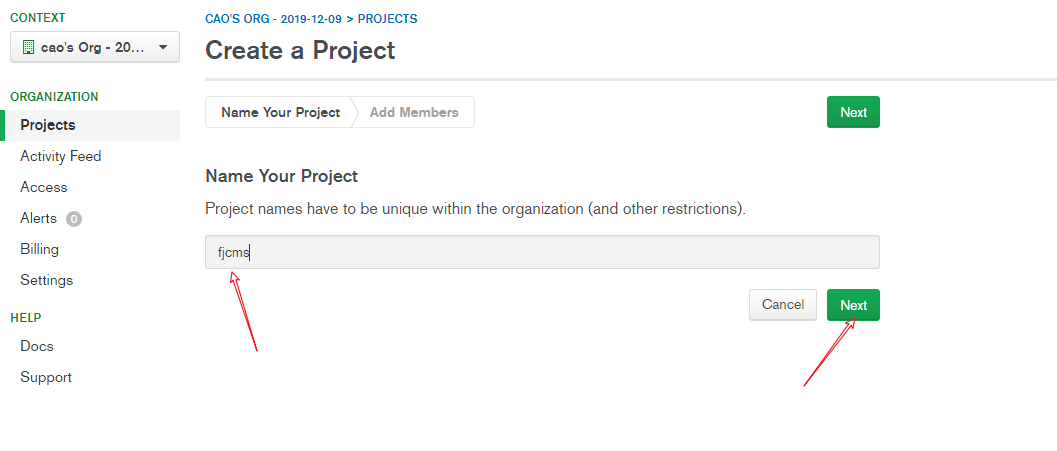
为项目分配成员
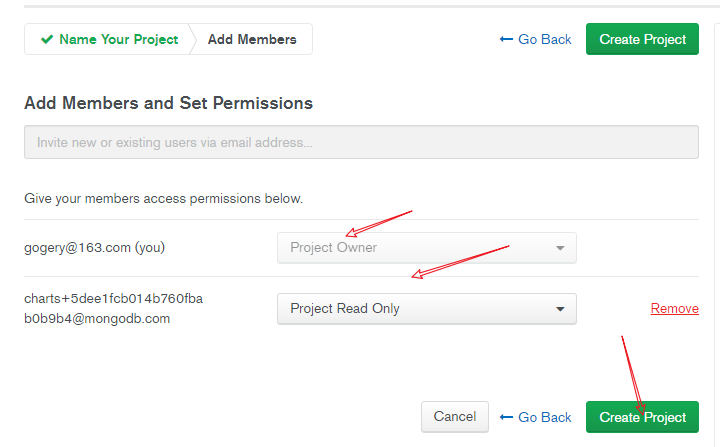
创建新的 Cluster
创建一个新的集群
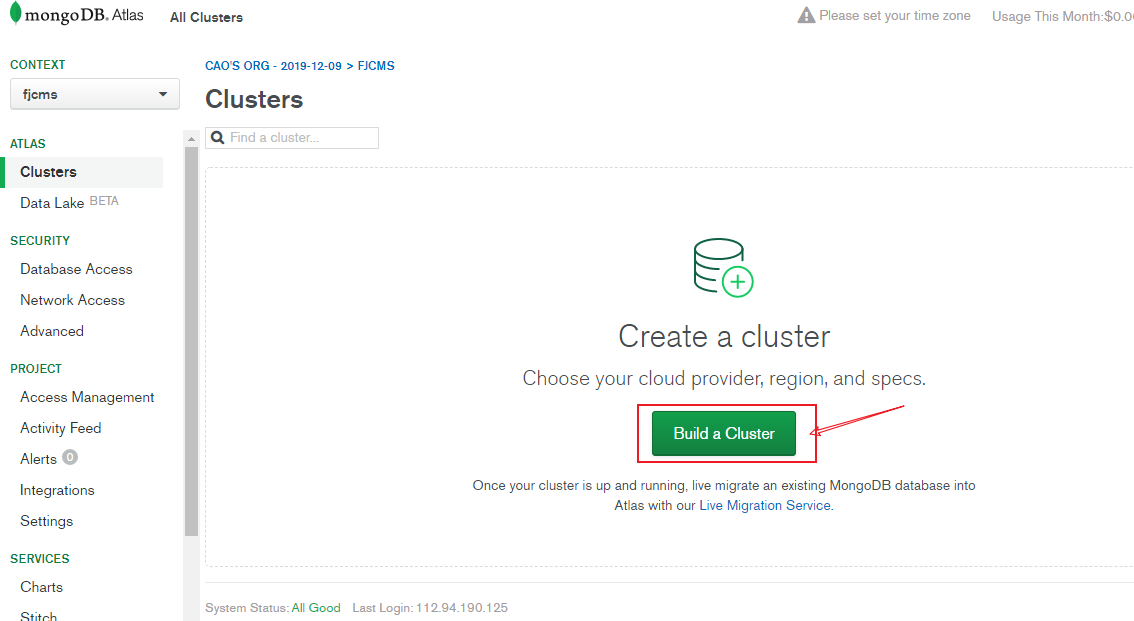
选择免费套餐,共享内存 CPU,512M 存储。
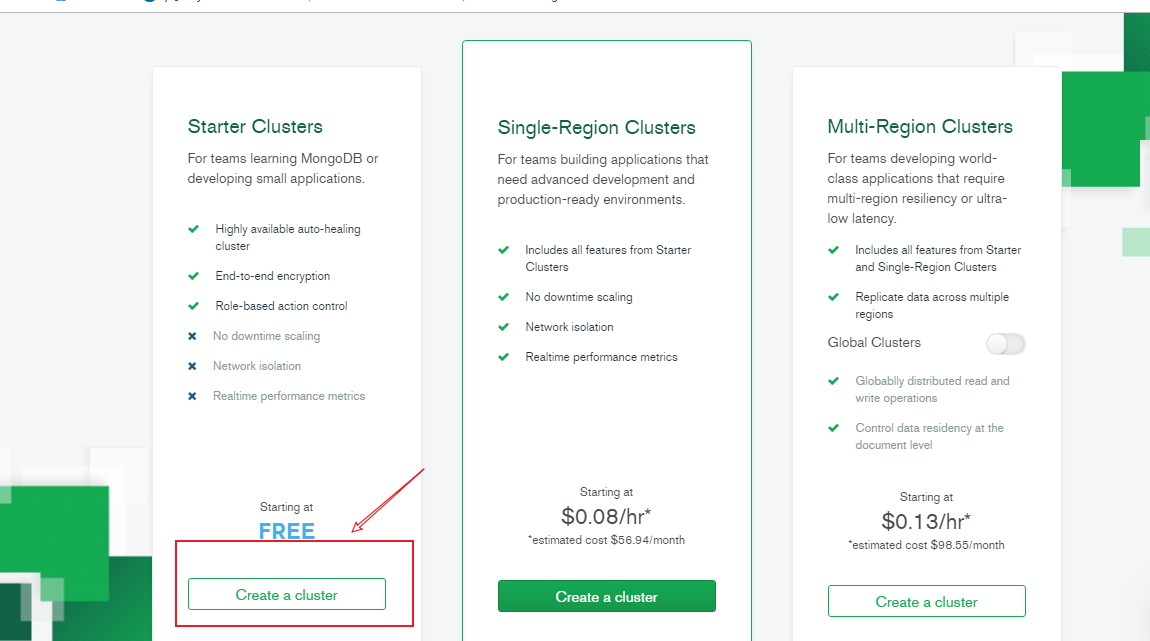
选择集群部署的位置,选一个亚洲节点好了。
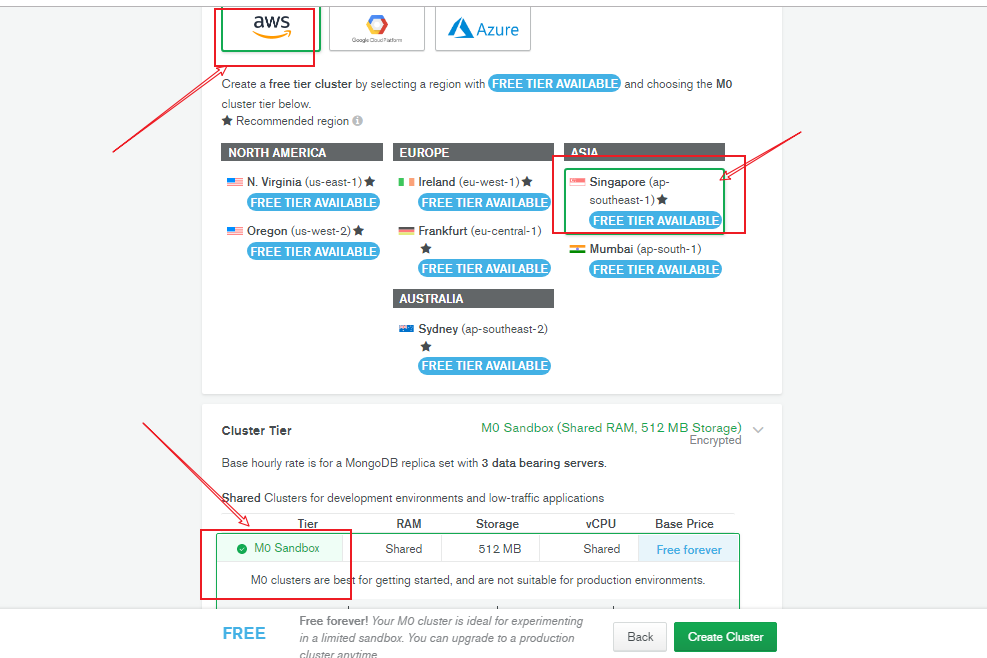
成功选择,稍微等待一段时间进行初始化操作:
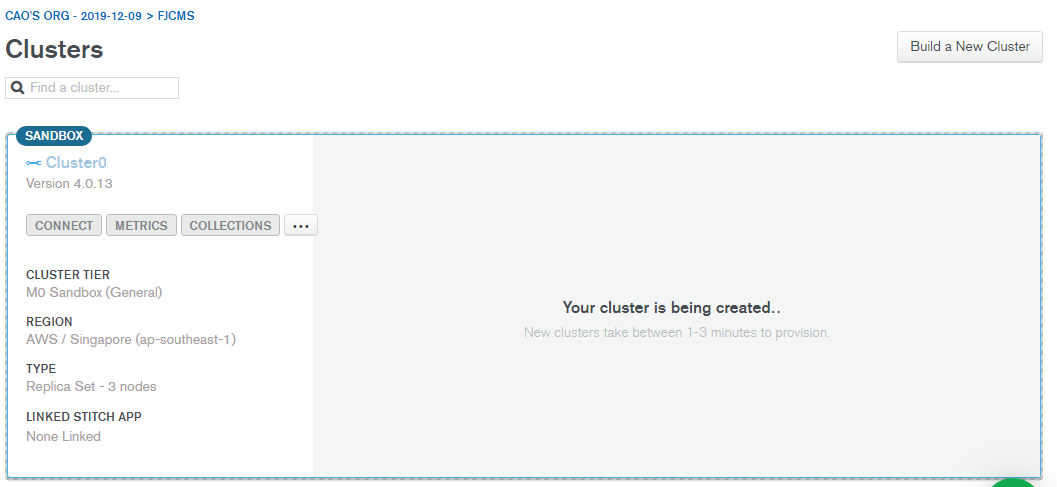
创建用户
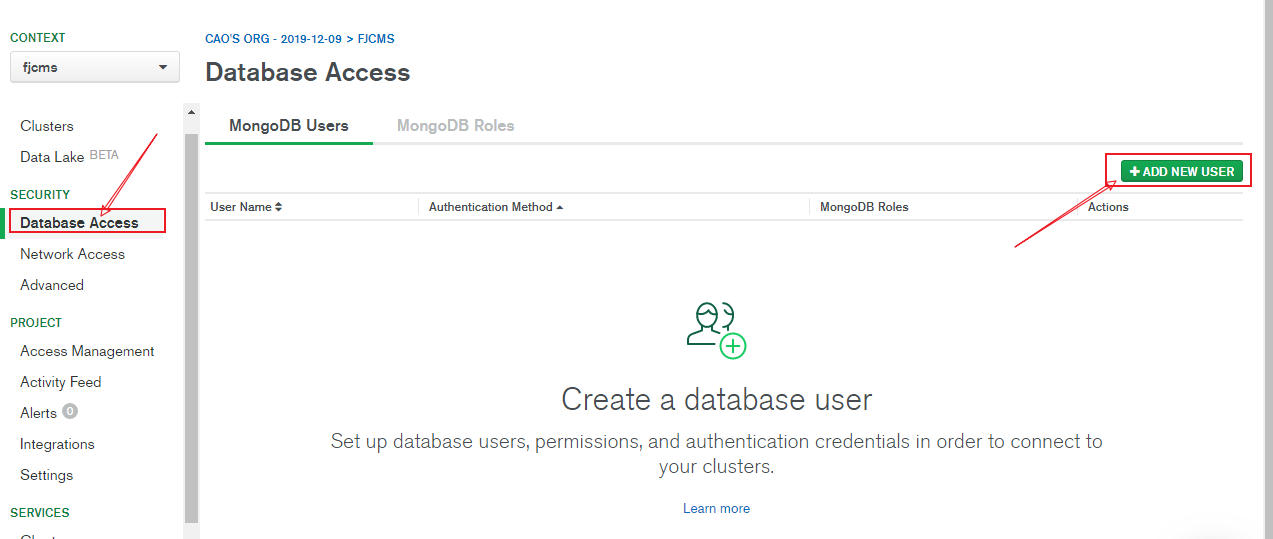
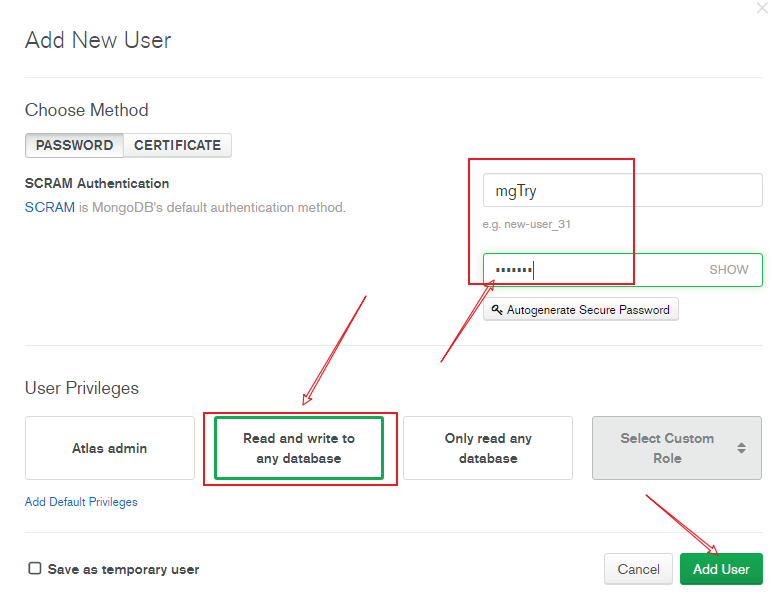
设置访问白名单
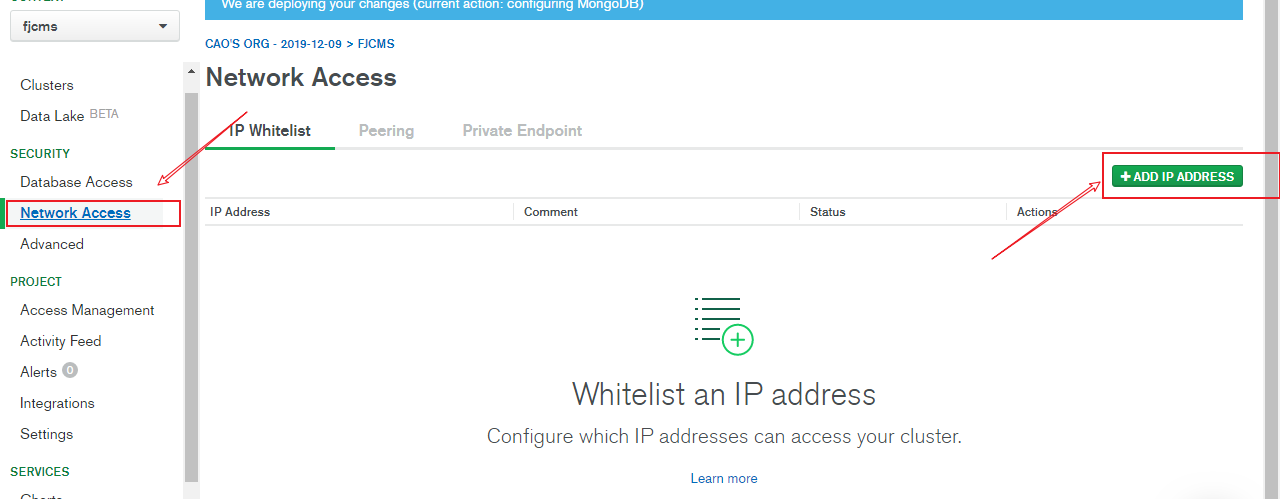
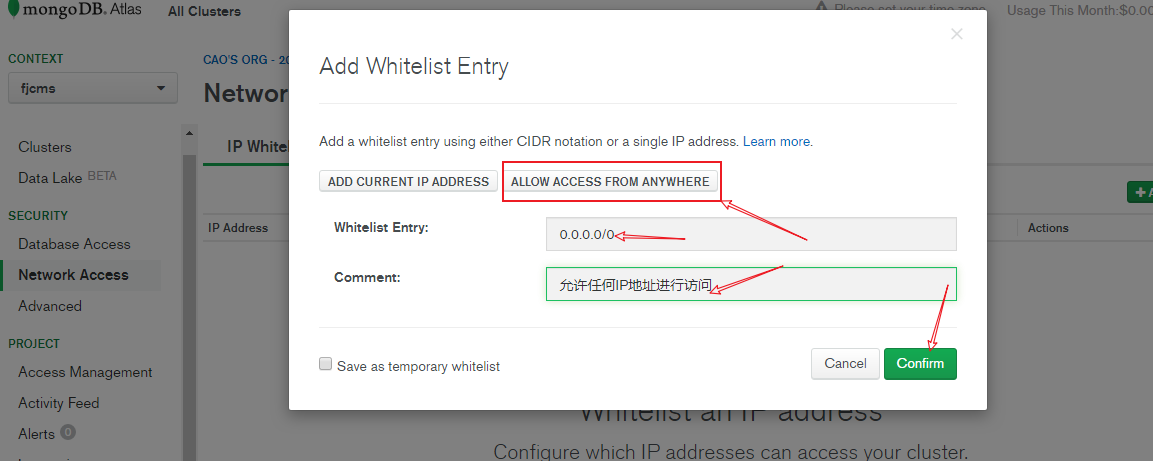
连接试用 Cluster
MongoDB Atlas 链接的方式支持三种:
- 基于 MongoDB shell 命令行方式链接
- 基于 代码的方式链接
- 基于 图形化的 MongoDB compass 链接
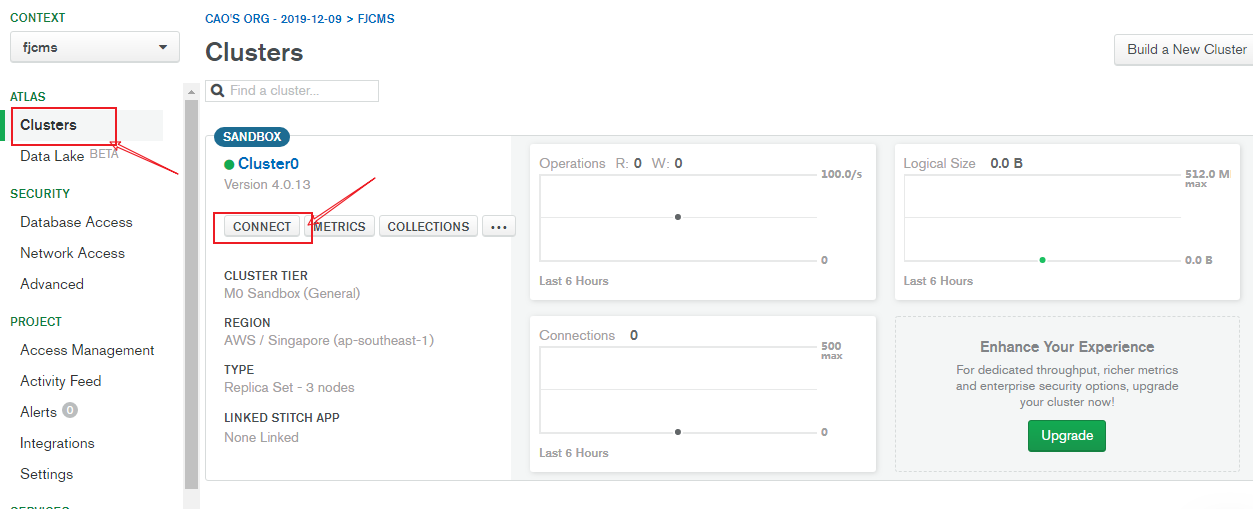
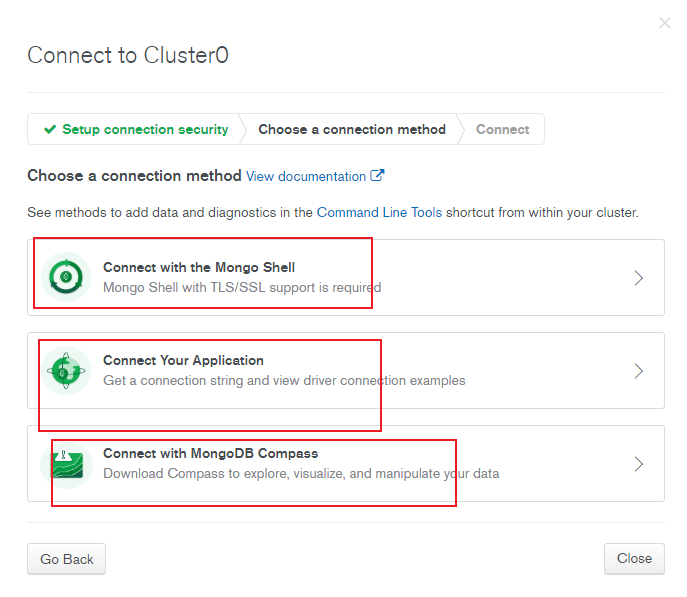
MongoDB shell 命令行

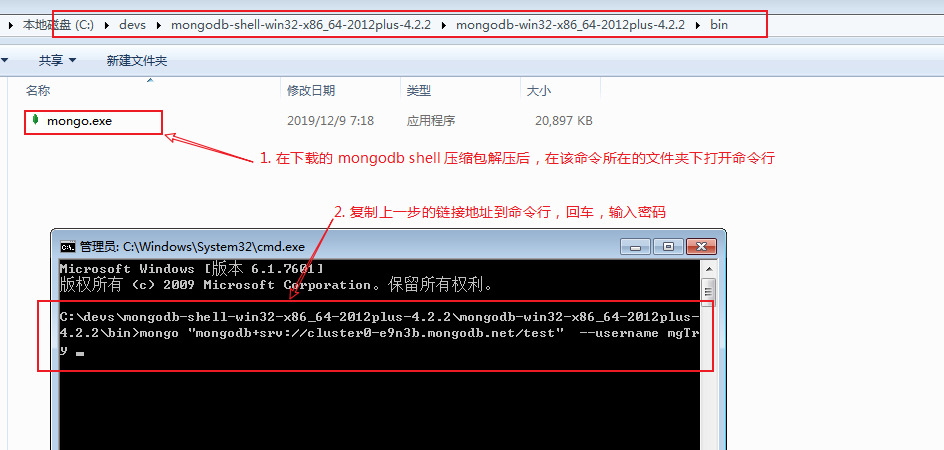
成功链接后,输入相关 MongoDB 相关命令即可操作数据库
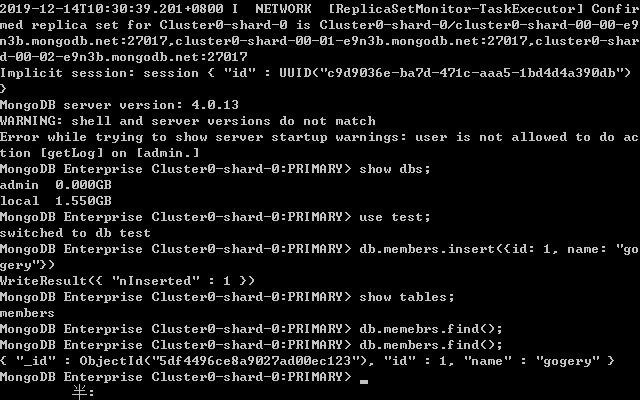
基于 代码的方式
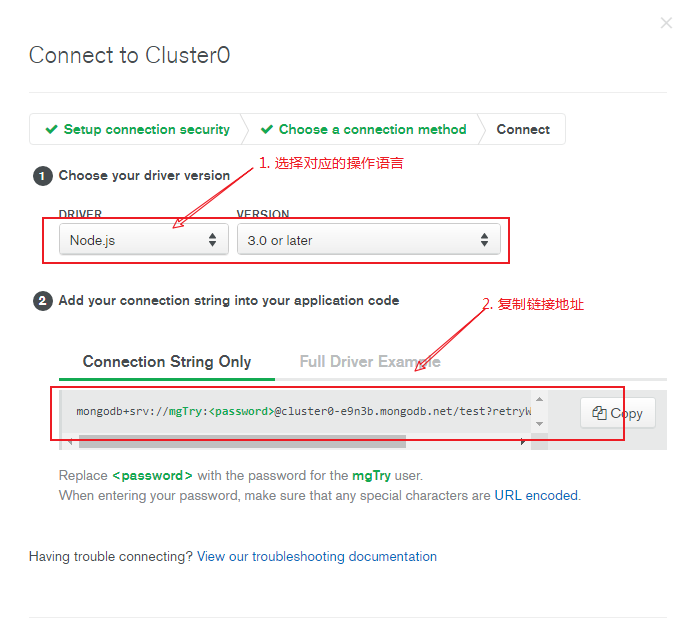
创建项目新增数据查询数据基于 图形化的 MongoDB compass
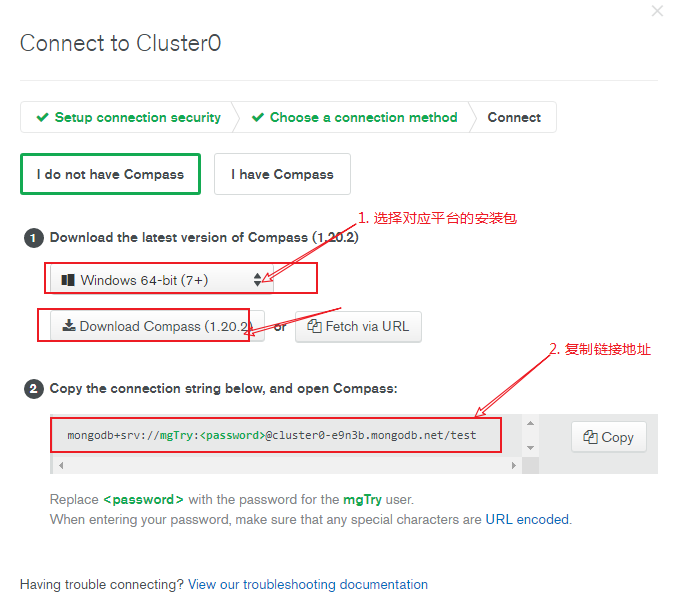
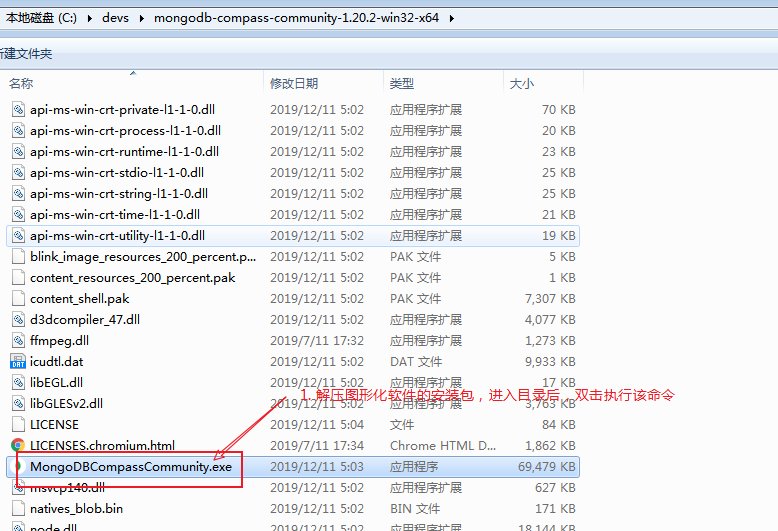
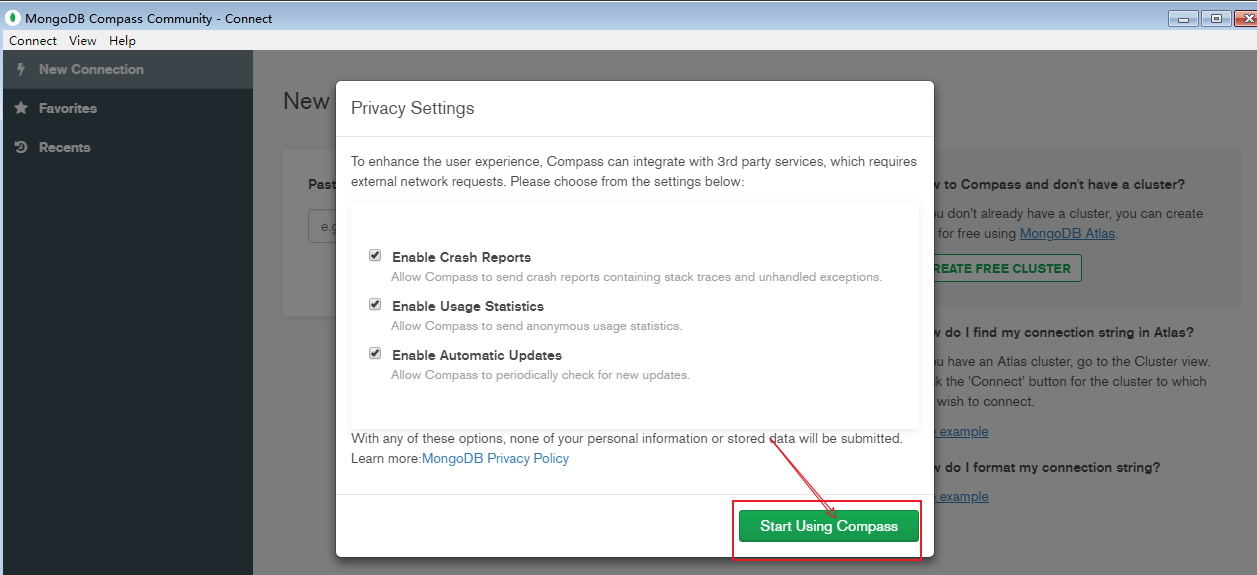
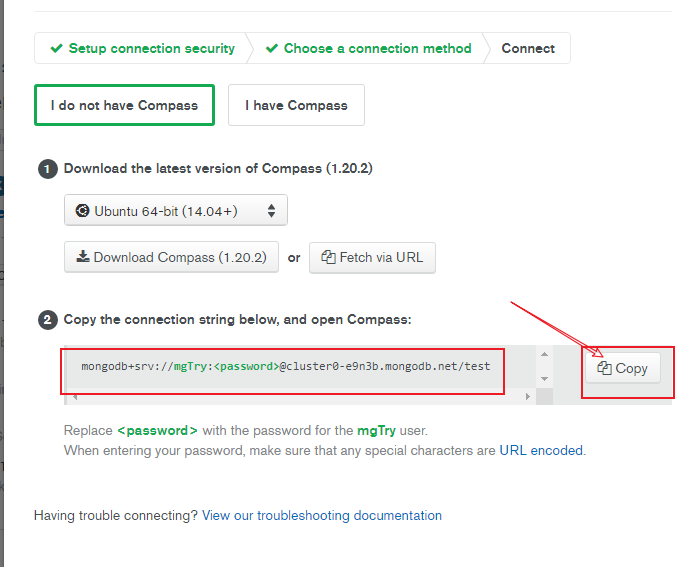
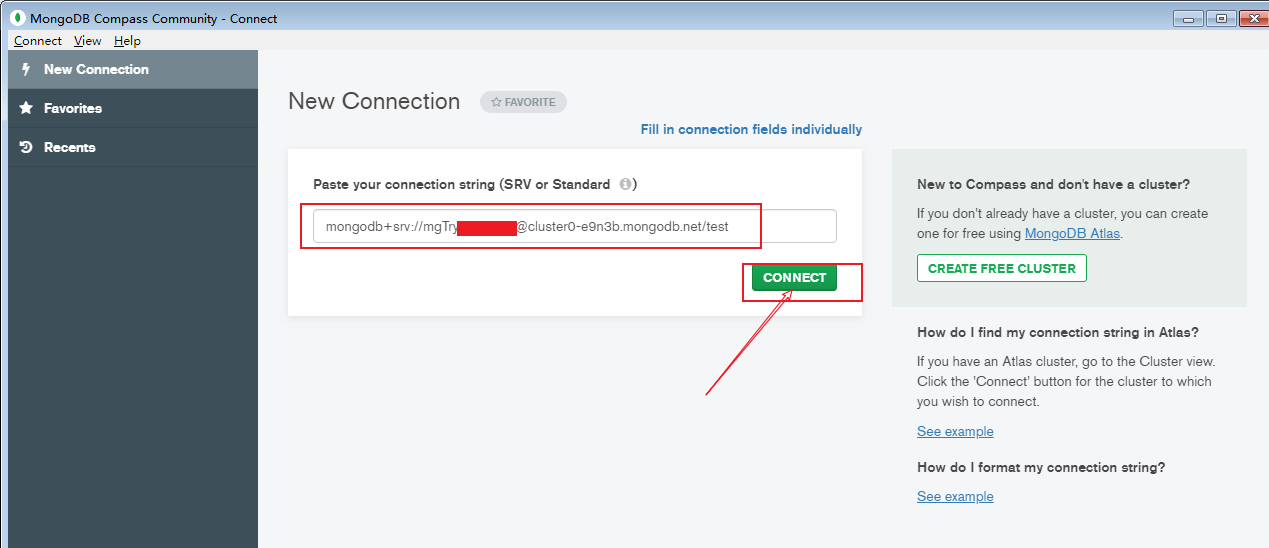
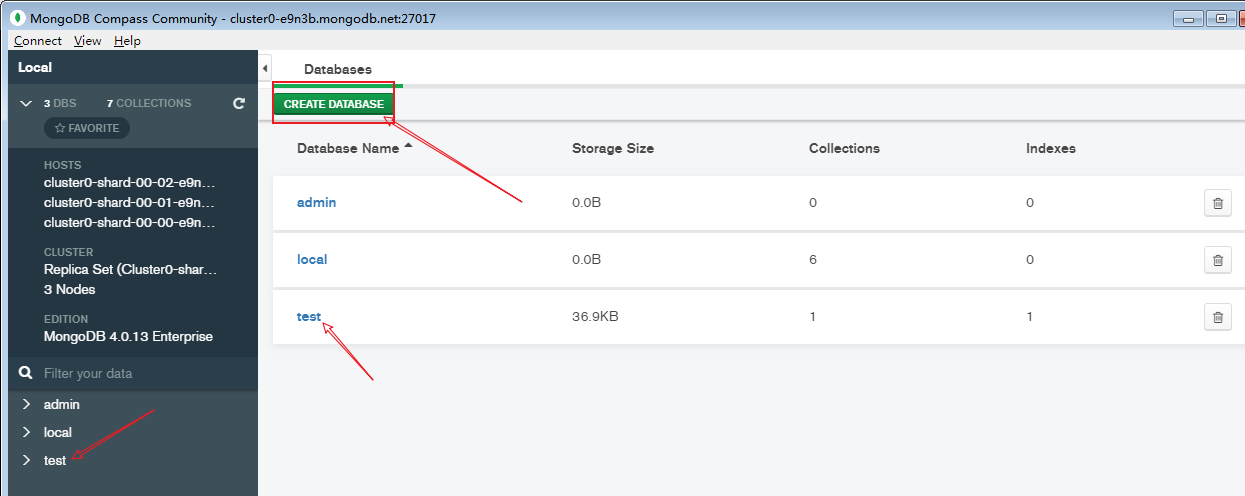
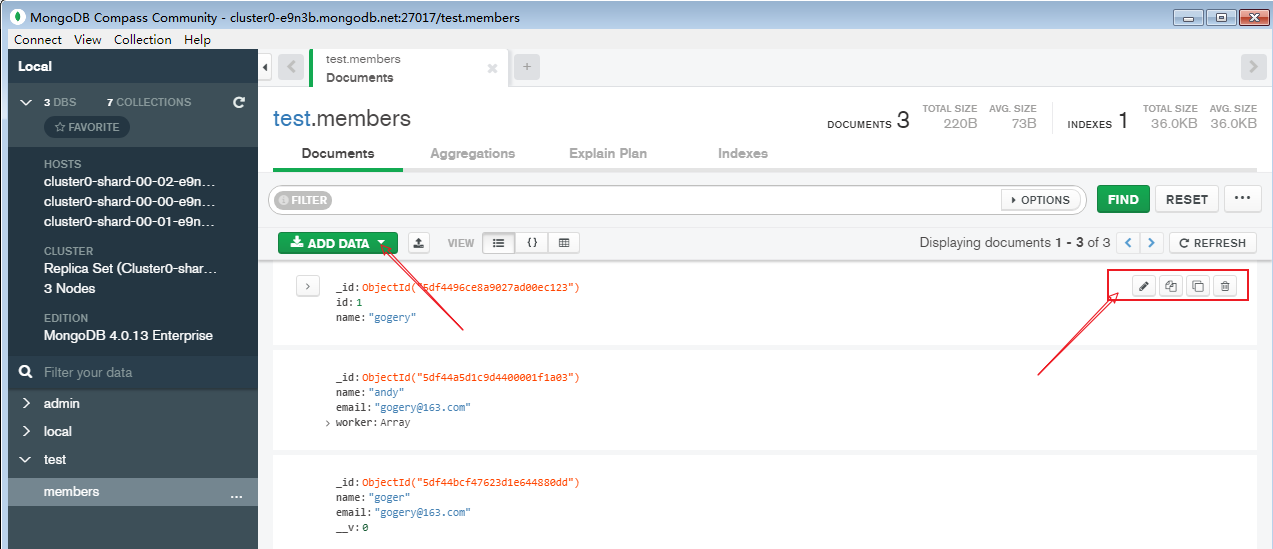
集合的管理
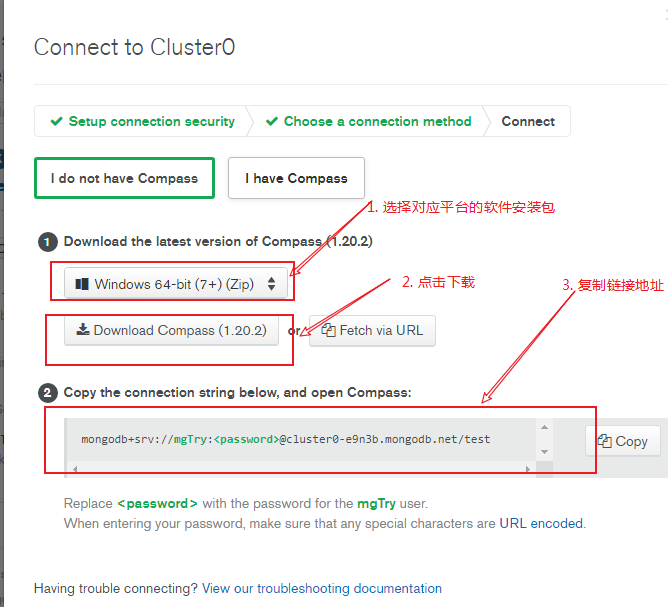
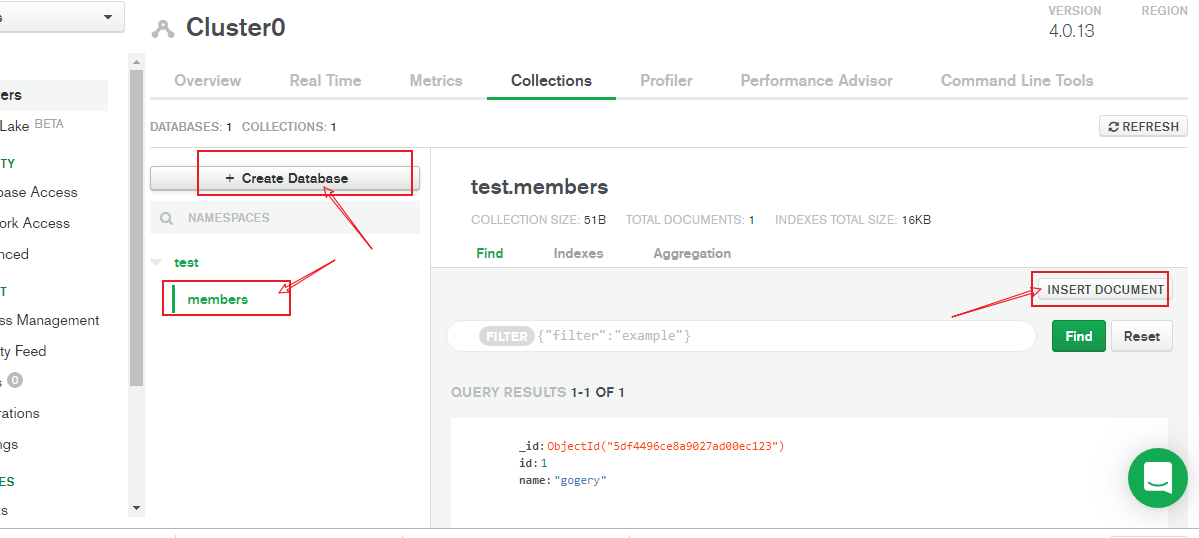
数据库的备份与还原
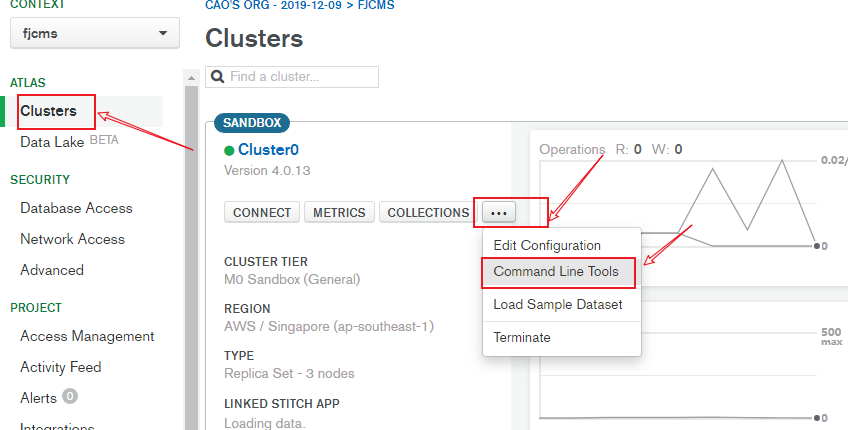
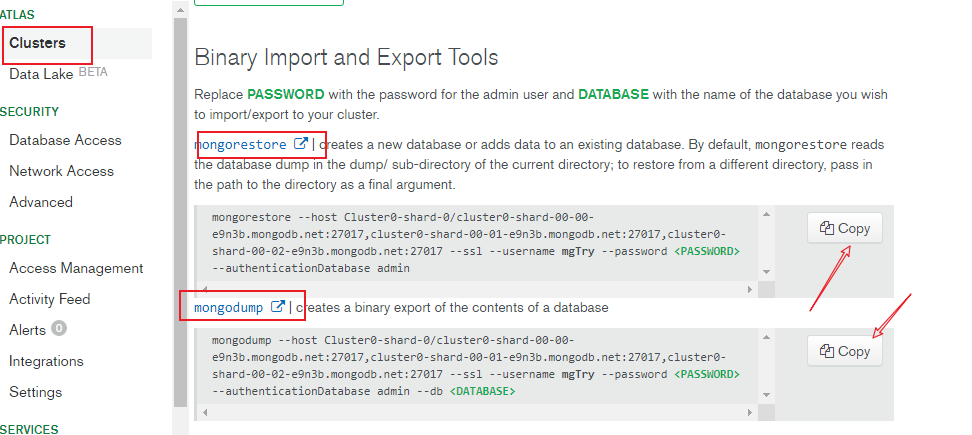
> 本文由简悦 SimpRead 转码:https://juejin.cn/post/6844904020385988622